Introduction
Why User-Friendly Design Is Critical for E-Commerce Success
In 2025, a well-designed e-commerce website is no longer optional — it’s essential. Poor navigation, slow-loading pages, or confusing layouts can drive customers away before they even see your products.
The link between UX (User Experience) and conversions is stronger than ever. A user-friendly design not only keeps visitors engaged but also increases trust, reduces bounce rates, and boosts sales. In a competitive market like India, especially cities like Agra, a seamless shopping experience can be the difference between a sale and a lost customer.
How poor design drives customers away
Customers expect fast, intuitive, and visually appealing websites. If they encounter clutter, broken links, or unreadable text, they leave — often never to return. Every frustrated visitor is a lost revenue opportunity.
The link between UX, conversions, and sales in 2025
Studies show that improving UX can increase conversion rates by up to 400%. Good design reduces friction in the shopping journey, helps users make decisions faster, and increases the likelihood of repeat purchases.
Tip 1: Simplify Navigation and Categorization
Help Customers Find Products Fast and Easily
Clear navigation is the backbone of a user-friendly store. Shoppers should be able to locate categories, filters, and products without confusion. Proper categorization reduces friction and speeds up purchase decisions.
Clear menus, intuitive categories, and smart filters
Organize products into logical categories and use filters that help customers refine searches. A “search bar + category filter + breadcrumbs” combo ensures smooth navigation.
Examples of well-structured e-commerce stores
Top Indian brands and marketplaces like Flipkart and Nykaa use mega menus, category icons, and hierarchical layouts to make browsing intuitive. Smaller Agra-based stores can replicate these patterns.
Action Tips: Breadcrumbs, mega menus, and search optimization
Add breadcrumbs so users know their location on your site Use mega menus for easy category exploration Optimize search functionality to handle typos and common queries

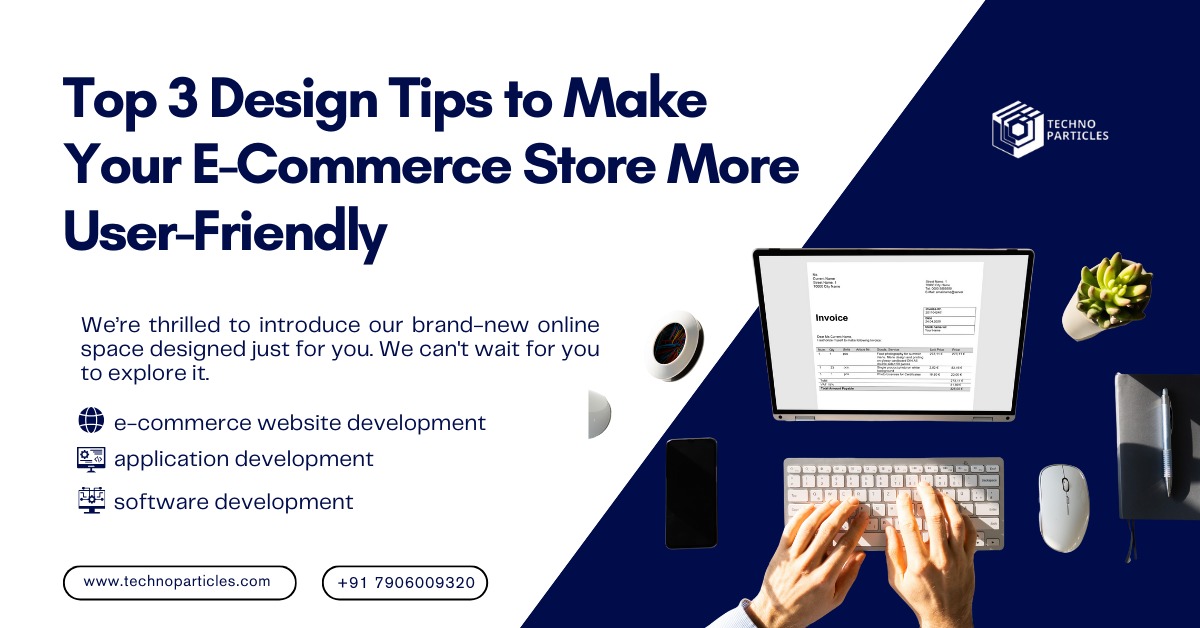
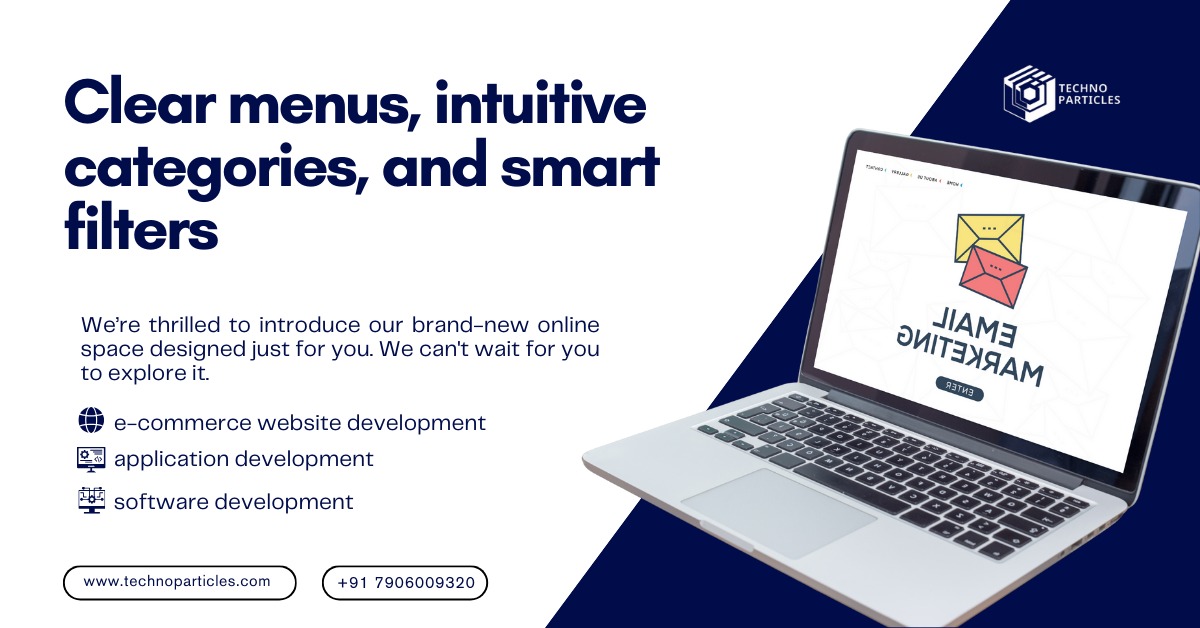
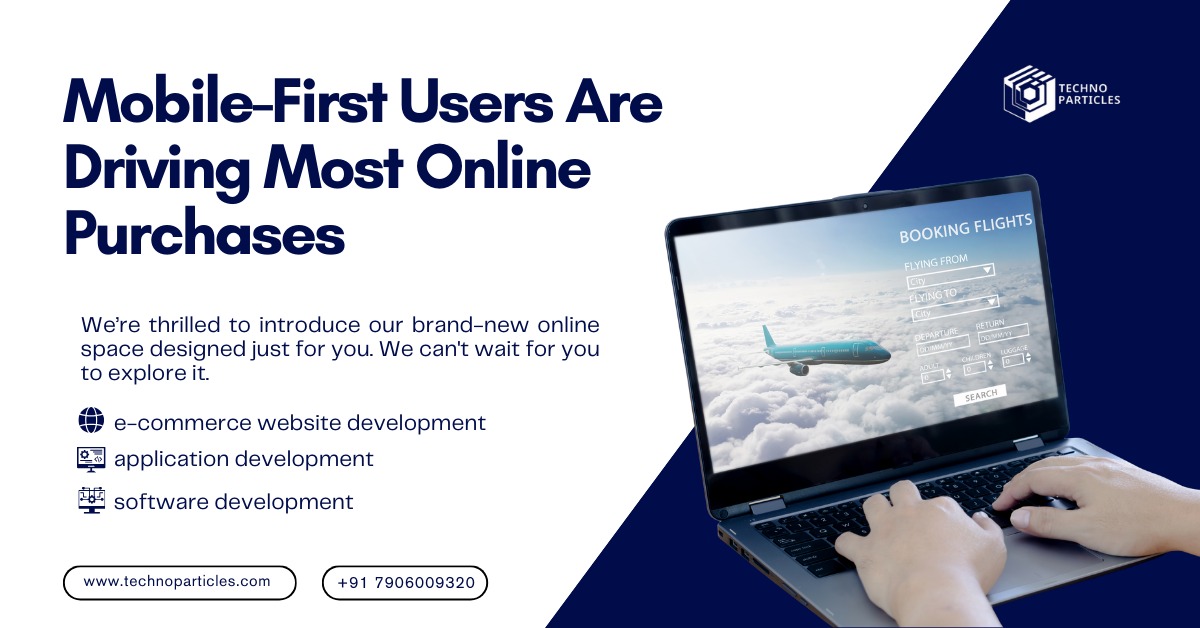



Leave a comment